
Talk to a Mustang Sales Tech
1-610-990-4562
M-F 8:30A-11P ET, Sat-Sun 8:30A-9P ET
How to Install Axial Smoked LED Third Brake Light on your Mustang
Shop Parts in this Guide
Step 1: Begin by removing the trunk light cover. This cover is held in place by two clips. Pull the cover down to release the clips. Then, unplug trunk light and third brake light plus.

Step 2: The OEM third brake light is held into place by four tabs, two on each side. To remove the third brake light, depress the tabs while pushing the light outward.
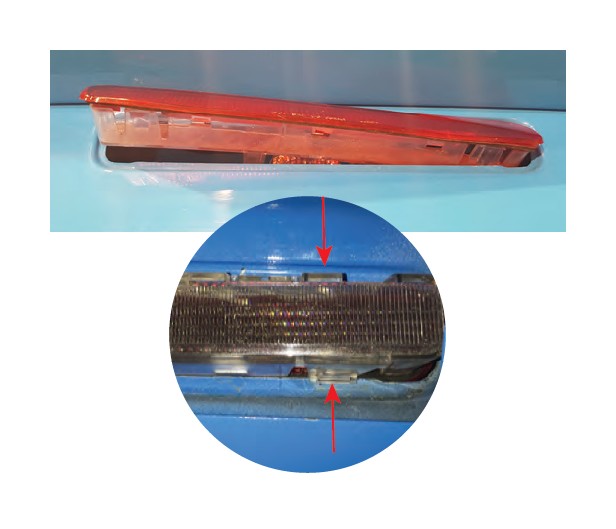
Step 3: Position the LED brake light into place and press it into the trunk lid. Connect the wiring harness to the LED brake light as shown.
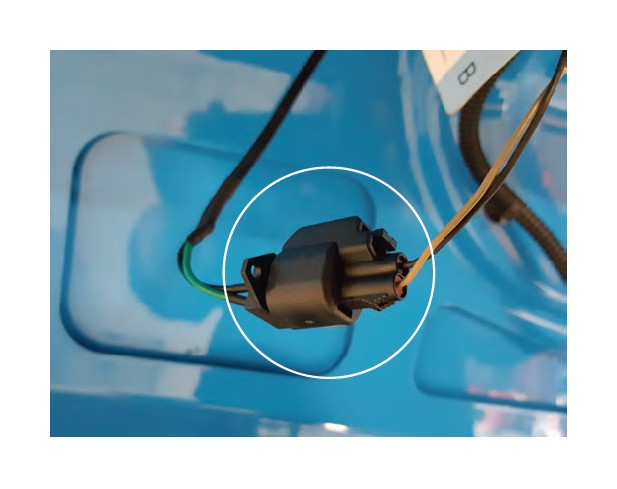
Step 4: Test the connection to make sure the brake light is working properly before re-attaching the trim panel.



