
How to Install Retro USA Chrome Front Bumper Trim on Your 2005-2009 Mustang GT or V6
Installation
Pre-Installation
1. Inspect product for damages that might have been caused by shipping before installing on vehicle. Retro USA Inc. will not accept damaged returns that have been installed on the vehicle.
2. Do not remove any red tape linings before installation. These will be removed during the installation process.
3. Prepare vehicle for installation by cleaning all adhesion surfaces. Vehicle surface must be clean and dry for proper adhesion. Use isopropyl alcohol and a cloth to remove existing wax and dirt residue.
4. Prepare Chrome-Tech™ Front Bumper for installation by applying included automotive adhesion promoter to the inside surface of the bumper. Caution: Do not apply adhesion promoter to the chrome film.
Installation Tip
- To make the red lining tabs easily accessible during installation, fold the tabs back 45° in the direction that they will be pulled. It may be necessary to slightly lift the part during installation so that the linings pull off easily and do not tear.
Product Care Tips
- Care for Chrome-Tech™ products as you would care for an automotive paint finish. Waxes and scratch removers may be used to protect and restore finish.
- Avoid the use of oil based lubricants around Chrome-Tech™ products.
- Do not use chrome cleaning products on chrome film. Use of chrome cleaning products will void product warranty.
Front Bumper Installation
1. Mark the center of the vehicle on the nose of the front fascia using masking tape and a marker as shown below. Note: Use license plate mounting holes as a reference to locate the center of the fascia.

2. Make two more marks on the fascia 12 in. from center as shown below.

3. Place insert C8 (or C6 for V6 Applications) on the center of the fascia as shown below. Be sure that all 4 inside tabs are accessible. Use light pressure to locate the part on fascia. Insert should fit snug against the fascia surface. Outside edges of the insert should be aligned with marks made in step 2.

4. Once insert is located, hold down the insert in the center and pull the top two inside tabs toward the outside of the vehicle as shown below. Apply light pressure to the insert where the lining has been removed.

5. Pull the bottom two tabs toward the outside of the vehicle as shown below. Apply light pressure to the insert where the lining has been removed.

6. Press down firmly on the insert to secure it to the vehicle.
7. Mark a spot on the front fascia 2 in. from both ends of insert C8 (or C6) as shown below.
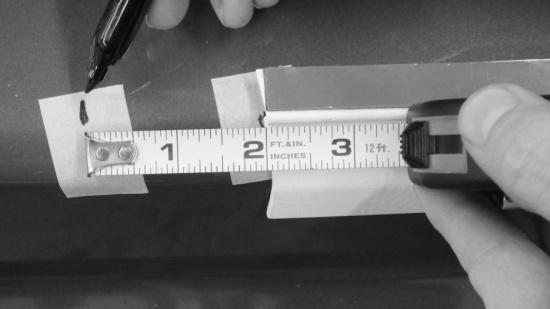
8. Place insert D8 (or D6 for V6 applications) on the driver side of the fascia as shown below. Be sure that all 4 inside tabs are accessible. Use light pressure to locate the part on fascia. Part should fit snug against the fascia surface. Inside edge of the insert should be aligned with mark made in step 7.

9. Hold down insert D8 (or D6) in the center and pull the top two tabs toward the outside of the insert as shown below. Apply light pressure to the insert where the lining has been removed.

10. Pull the bottom two tabs toward the outside of the insert as shown below. Apply light pressure to the insert where the lining has been removed.

11. Press down firmly on the insert to secure the insert.
12. Repeat steps 8-11 using insert P8 (or P6 for V6 Applications) on the passenger side of the vehicle. See picture below.

13. Place the bumper over the inserts and locate using light pressure as shown below. Be sure all 6 tabs are accessible. Be sure that the bumper is centered on the vehicle.

14. With the bumper centered on the vehicle pull the top two center tabs toward the outside of the vehicle as shown below. Apply light pressure to the bumper where the lining has been removed.

15. Push the ends of the bumper in close to the body and pull the top two outer tabs toward the outside of the vehicle as shown below. Apply light pressure to the bumper where the lining has been removed.

16. Pull the bottom two tabs toward the outside of the body as shown below. Apply light pressure to the bumper where the lining has been removed.

17. Press down firmly on the bumper to secure it to the vehicle.
18. Congratulation! You have installed the Chrome-Tech™ Front Bumper.
Related Guides
-
Installation
-
Installation
-
Installation

