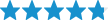Best Sellers
How to Install a Curb Alert Front Air Dam Sensor on Your 1979-2012 Mustang
Installation
Step 1- Determine the best mounting location for the sensor unit in the center of your vehicle. With both top mount and bottom mount (under bumper) brackets included, a broad variety of sensor mounting locations are possible to mount to almost any vehicle. Measure the ground clearance of the the vehicle’s lowest ground clearance point in the front fascia / air dam of the vehicle. If the lowest point is 5 inches for example, calibration of the Curb Alert™ Mini unit to detect a 4 inch curb height will be required to provide adequate front end curb protection. If the sensor is mounted under the vehicle, it should be mounted as far back from the front end as possible or in a recessed / protected location to prevent damage on steep incline or declines.
Step 2- Clean the sensor mounting location with a suitable solvent to remove all wax or dirt that would reduce the adhesion of the 3M™ adhesive mounting tape on the mounting bracket. The use of 3M™ adhesion promoter 4298 is strongly recommended for plastic mounting surfaces. Remove the 3M™ release film from the bracket and mount the sensor unit to the pre-determined mounting location. Mount the sensor unit being very careful to aim the unit directly forward and centered on the vehicle.
Step 3- At this point, you can connect all Curb Alert™ Mini components outside the vehicle, connect the control box power leads to the battery, and calibrate the sensor. Start the vehicle, and then shut it off. This allows the control box to be used for approximately 10 minutes during sensor calibration thus making one person sensor calibration convenient. After the sensor is calibrated, proceed with the normal installation.
Step 4- Route the sensor cable through a convenient opening into the engine compartment (taking care to avoid any moving parts or hot areas). Use the supplied cable ties and clamps to securely fasten the cable in place. Continue routing the sensor cable into the passenger compartment through any available entry point usually a rubber grommet present on the firewall or other firewall opening. If no firewall entry point is available then a hole will have to be drilled and rubber grommet inserted in a suitable location.
Step 5- Mount the control box in the vehicle interior in a convenient location. Clean the mounting surface and remove the release film from the 3M™ tape. Alternately, use cable ties to secure the control box.
Step 6- Mount the buzzer in a convenient location in the driver or passenger side interior, again cleaning the mounting surface and removing the release film from the 3M™ tape or by using cable ties. Plug the buzzer jack into the control box and set the buzzer volume to high initially. The red ( ) and black (-) power leads from the control box can be connected directly to the battery, fuse block, or to a circuit that detects alternator voltage. Curb Alert™ Mini must detect voltage (>13.2 V) to activate and will automatically shut off in approximately 10 minutes when it does not detect charging voltage. Plug the sensor cable jack firmly into the control box to lock it in place. Apply a cable tie around the power leads, buzzer cable, and sensor cable at the control box connections to prevent any tension on these components. Please refer to the Sensor Calibration and User Instructions to complete the installation.

E-Z Install (approximately 30 minutes)
Step 1- Determine the best mounting location for the sensor unit. With both top mount and bottom mount (under bumper) brackets included, a broad variety of sensor mounting locations are possible to mount to almost any vehicle. Measure the ground clearance of the the vehicle’s lowest ground clearance point in the front fascia/air dam of the vehicle. If the lowest point is 5 inches ,for example, calibration of the Curb Alert unit to detect a 4 inch curb height will be required to provide adequate front end curb protection. If the sensor is mounted under the vehicle, it should be mounted as far back from the front end as possible or in a recessed / protected location to prevent damage on steep incline or declines.
Step 2- Clean the sensor mounting location with a suitable solvent to remove all wax or dirt that would reduce the adhesion of the 3M™ adhesive mounting tape on the mounting bracket. The use of 3M™ adhesion promoter 4298 is strongly recommended for plastic mounting surfaces. Remove the 3M™ release film from the bracket and mount the sensor unit to the pre-determined mounting location. Mount the sensor unit being very careful to aim the unit directly forward and centered on the vehicle.
Step 3- At this point, you can connect all Curb Alert™ Mini components outside the vehicle, connect the control box power leads to the battery, and calibrate the sensor. Start the vehicle, and then shut it off. This allows the control box to be used for approximately 10 minutes during sensor calibration thus making one person sensor calibration convenient. After the sensor is calibrated, proceed with the normal installation.
Step 4- Mount the control box in the vehicle engine compartment in a convenient location cleaning the mounting surface and removing the release film from the 3M™ tape. The firewall is often a convenient location. The red ( ) and black (-) power leads from the control box can be connected directly to the battery, fuse block, or to any circuit that detects alternator voltage. Curb Alert™ Mini must detect continuous alternator voltage (>13.2 V) to activate and will automatically shut off in approximately 10 minutes when it does not detect alternator voltage. Apply a cable tie around the the power leads, buzzer cable, and sensor cable at the control box connections to prevent any tension on these components. Please refer to the Sensor Calibration and User Instructions to complete the installation.
Step 5- Mount the buzzer in a convenient location in the driver or passenger side interior, again cleaning the mounting surface and removing the release film from the 3M™ tape. Route the buzzer cable into the engine compartment through the door and hood openings. Plug the buzzer jack into the control box and set the buzzer volume to high initially. Please refer to the Sensor Calibration and User Instructions to complete the installation.