Guaranteed Free Delivery by 12/24! available on most items - Details
How to Install Diablosport Intune I2 California Edition on your Mustang
Time Your Vehicle
Remove the 12 from the package and remove the protective screen film. Plug the i2's OBD-II cable into the bottom of the device, and the other end into your vehicle's OBD-II port. Turn the vehicle key on or enter accessory mode (Do Not Start), then select "Tune Vehicle from the i2 menu. Be prepared- vehicle programming takes anywhere from 10 to 50 minutes depending on your year, make, and model.

Easy Tune Menu
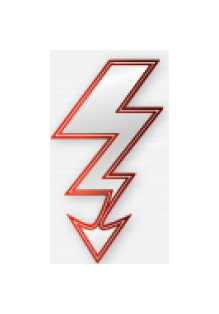
Easy tune is perfect for installing a quick, basic tune! It walks you through the tuning process with simple yes or no questions. Easy Tune allows you to choose the octane of your fuel, adjust your tire size, gear ratio, and remove your top speed limiter.
Advanced Tune Menu
"Advanced Tune" offers you all of the tuning options available in the i2. You can choose from any of the tunes, and all of the available performance parameters like spark, fueling, idle and many more!

WARNING: Always update your tuner to the latest software version available BEFORE you tune your car or truck. Tuning with old software versions may cause unexpected results.
WARNING: Always Tune your vehicle ii a comfortable place where you can access the Internet in case you need an update. NEVER tune it on the side of the road.
Durkig the tune iistallation process on Ford Ecoascst cars and trucks, the 12 will prompt you to download an "DPI" file. Misfile will be used as your vehicle's bachip file for when ycL need to go back to stock settings. To download it, simply connect to a PC, or Mac. Enzing the vehicle flashing process you will see your dash darken and your speakers may make some noise. This is a normal part of the tuning process arid should riot cause any concern.
▪ Your i2 may request a "Calibration Update" during the tune installation process. This update is in addition to i2 "fiminvare" updates or EcoBoost vehicle backup downloads. Even if your tuner is on the latest farnware version, you may need a 'tal Update" which requires an additional download from a computer.
▪ If your vehicle is equipped with push button start, when the i2 requests that you "Turn KEy On, you will need to put your vehicle into RUN mode. Some models require a single press of the button to engage RUN mode, wdhile others require two button presses. Check your dash fur the indication of ACC or Rum to confirm. or if you pressed it a 2nd time and it shuts the vehicle off, then you only need a single press.
' 19195-2004 Ford vehicle owners should make sure to remove any plug-in 'chips" installed in the ECU of their car or truck. These chips interfere with the vehicle flashing process.
▪ Make sure your vehicles battery has a good charge on it. If you're not sure about your battery's charge, drive it around for 10 minutes prior to vehicle programming.
▪ Most (not all) vehicle OBD-II Ports are located underneath the driver's side steering column.
Modify Parameters
After you have selected your tune in the 'Advanced Tune" menu, you will he prompted to apply the tune or modify parameters. Selecting "Modify Parameters" will give you a list of options that you can tweak depending on your needs. Once the necessary changes are completer press the back button and select apply tune.

Loading Custom Tunes

To load a custom tune to your i2, you will need to plug it into USB on a computer. Locate the custom tune file you received from a DiabloSport CMR Custom Tuning Dealer and drag it to the drive the i2 creates on your computer The i2 will inn port the file which will appear in the "Custom Tune" menu the next time you are plugged into the vehicle.
Restoring Your Stock Tune
If you need to restore your vehicle back to factory settings for any reason, the process is simple. Head into the 'Tune Vehicle menu and select 'Restore Backup" from the available options to put your vehicle hack to stock.
'Note: selecting any option other than 'Restore Backup" will not put your vehicle back to stock."

Know your I2

1. Analog Logging input
2 Ifni USB Connection
3. i CBD-II Cable Connector
4 Back Button f Previous
5. 'anent Menu
6. Help / info
7. iffune
8. i2 Mini USB Cable
9. i2 OBD-II Cable
Product Updates
DiabloSport releases new software versions almost daily. These updates add vehicle support, features, and more. ALWAYS update your tuner before installing it on your vehicle.

Windows Updates

When you plug the i2 into a Windows PC, it creates a drive in "My Computer" called i2. Open the drive, click into the "Updater" folder, then the 'Windows' folder- where you can find the inTune Updater utility.
Mac OSX Updates
When you plug the i2 into a Mac, it will create a drive called i2 in the Finder window. Open the drive, click into the °Updater" folder, then the "Mac' folder where you can find the inTune Updater Utility.
`Note: 'requires Java instaflatiote on OS

SCAN TOOL MENU

Check or Clear Trouble Codes
The i2 makes it easy to check and clear DTCs and check engine lights. On your i2, go to the "Scan Tool" menu, then select "Show Trouble Codes" to check for existing DTCs. The l2 will display any codes along with a full text description. You can clear their from the same menu using the trash can icon. If the check codes button is gray it means there are no codes.
Data Logging
The i2 lets you record live data from your vehicle. Select 'data Logging' from the 'Sean Tool' menu of your i2. You can add or remove parameter IDs (PIDS) from your recording session. Once you're done recording data logs, you can find the files by plugging your i2 into a computer and going to the inTune drive's logs folder.

Live Streaming with Data Viewer

To unlock even more data logging options, download DiabloSport's free Data Viewer software for windows! By plugging your i2 into a PCr you can stream or record hundreds more PIDs with an even faster sample rate!
VEHICLE LICENSING OPTIONS
You can unlock tunes for other vehicles you own without buying another tuner! Regardless of what i2 part number you purchased, you can add tuning options for any make or model supported by DiabloSport LLC. Licenses can be downloaded via PC or Mac. Visit our website for details.
REGISTER YOUR I2
Registering your i2 has lots of benefits including getting the latest software updates, loading vehicle licenses and more!

