
How to Install a Ford Racing GT500 Style Strut Mount Upgrade on Your 2005-2012 Mustang
Installation Time
2 hours
Tools Required
- (2) Jack stands
- Floor jack (1 is required but 2 is preferred)
- Torque wrench
- Spring compressor tool (can be rented at your local auto parts store)
- Pneumatic or Electric impact wrench (optional)
- 3/8" and 1/2" drive ratchets
- Panel Puller (or) needle nose pliers
- 8mm open ended wrench
- 10mm open ended wrench
- 21mm open ended wrench
- 8mm box end wrench
- 18mm box end wrench
- 10mm socket
- 13mm deep well socket
- 18mm deep well socket
- 21mm deep well socket

Shop Parts in this Guide
Installation
Installation time required:Approximately 2 hours
PLEASE NOTE:These are a direct fit upgrade for the 2005-2010 GT, V6, and 2007-2012 Shelby GT500. They will also fit 2011-2012 GT and V6 models, but will require Ford Racing lowering springs and struts/shocks for installation.
Strut Mount Upgrade Installation:
1. Check the contents of the Ford Racing GT500 Style Strut Mount kit and verify that you have all the parts needed before starting your installation. You should have (2) strut mount assemblies.

2. Set the emergency brake.
3. From under the hood, remove the (4) upper strut nuts from each strut tower using a deep well 13mm socket.
- Tip: You may leave (1) nut loosely attached to each strut to keep the strut assembly from coming loose when detached from lower suspension.
- Note: If equipped, remove the strut tower brace.

4. Loosen front wheel lug nuts, but do not remove them.
5. Raise the vehicle and secure with jack stands.
6. Remove the front wheels.

7. Remove the bolt from the Brake Line bracket using a 10mm socket.
- Tip: Since this bolt is on the back side of the strut, turning the steering wheel will allow better access with your socket.

8. Using a panel puller or needle-nose pliers, remove the plastic ABS sensor wire retaining clip.

9. Loosen the upper stabilizer end link nut from the strut using an 18mm deep well socket.

10. Using an 8mm box wrench to keep the end link stud from spinning, remove the end link nut using an 18mm box wrench.

11. Support the lower control arm and spindle with a jack and jack stand.
- Caution: Failure to properly support the lower control arm can cause damage to the control arm bushings.
12. Remove the (2) strut-to-spindle bolts using an 18mm socket (use an impact wrench if available).
- Note: Set aside the (2) strut-to-spindle cam nuts that become disengaged when bolts are removed.
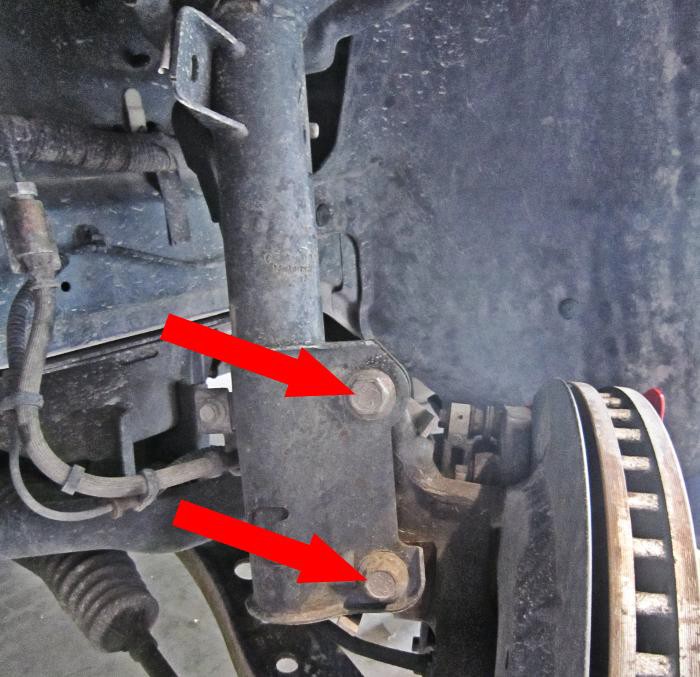
13. Carefully lower the lower control arm to relieve the tension from the strut assembly.
14. Remove the loosely attached remaining upper strut tower nut if still attached, and remove the entire strut assembly by pulling downward and away from the stabilizer end link stud.
15. With the strut assembly removed from the car, loosely attach a Spring-Compressor tool across as many spring coils as possible.
- Note: Spring-Compressor tool can be rented from most auto parts stores.
- Caution: Wear eye protection when compressing and decompressing springs.

16. Using the attached Spring-Compressor tool, further compress the spring until the tension is relieved from the upper strut mount assembly.
17. Using a 10mm wrench to keep the strut stud from spinning, remove the upper strut nut using a 21mm wrench.
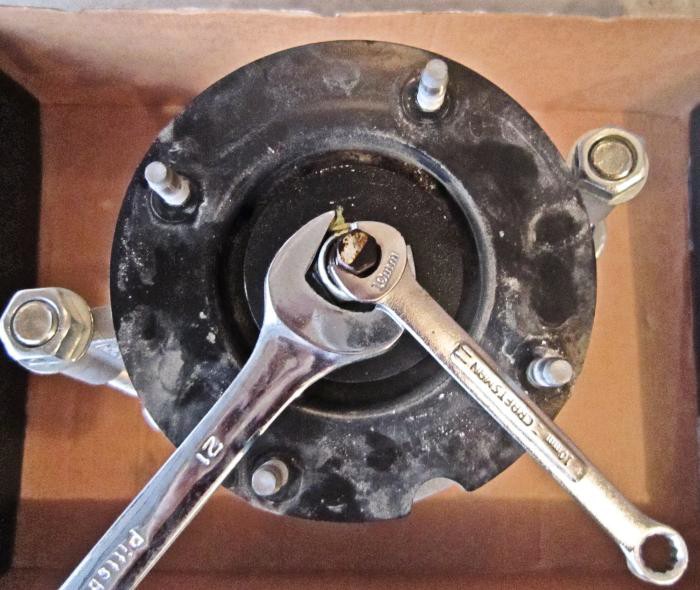
18. Slide off the stock upper strut mount assembly and discard.
19. Slide the new Ford Racing upper strut mount assembly onto the strut piston rod.
20. Make sure the top spring coil is aligned with the notch in strut mount assembly.
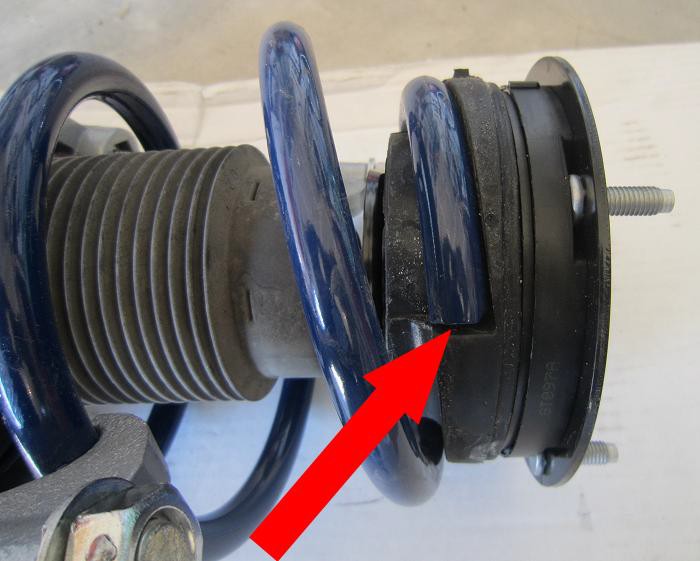
21. Loosely attach the upper strut mount nut.
22. Using a 10mm wrench to keep the strut stud from spinning, tighten the upper strut nut using a 21mm wrench.
- Caution: Do not use an Impact driver on this nut, this could damage the piston.
23. Torque the upper strut nut to 46 ft-lbs.
- Note: The nut may bottom out before reaching the torque specification.
24. Carefully remove the Spring-Compressor tool from the strut assembly.
25. Turn the upper strut mount assembly so that the indicator mark (notch and arrow) is aligned with the clevis at the bottom of the strut.
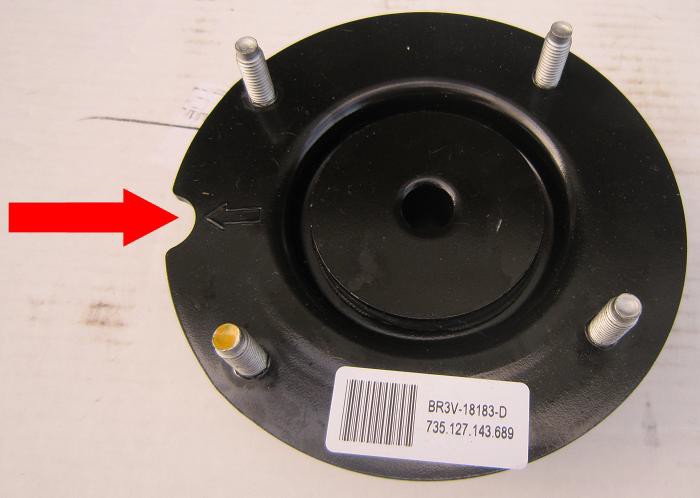
26. Slide the reassembled strut assembly into the strut tower.
- Note: The upper strut mount assembly indicator mark should point to the outboard side of the vehicle.

27. Support the lower suspension and strut assembly.
28. If equipped, reattach the strut tower brace.
29. Loosely attach the upper strut tower nuts.
30. Slide both strut-to-spindle bolts through the lower strut clevis and spindle (left picture below).
31. Using an 18mm socket on the bolts, attach the cam nuts on the back side of the strut clevis (right picture below).
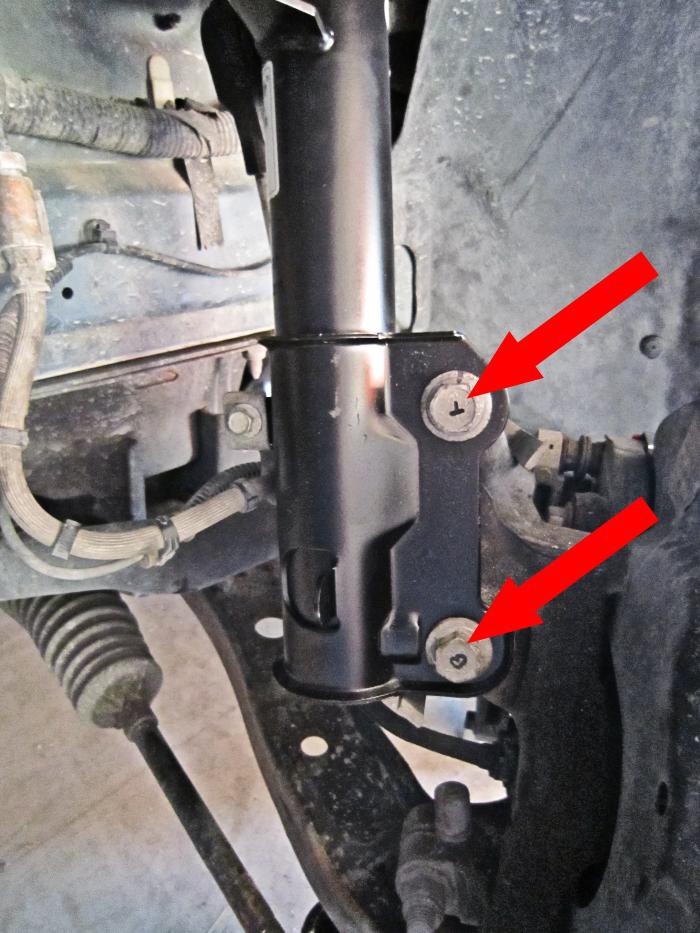
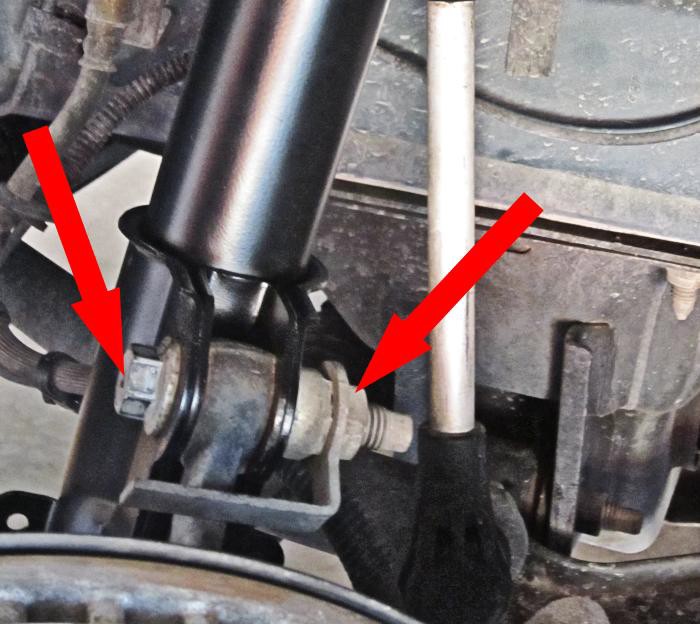
32. Torque the strut-to spindle bolts to 148 ft-lbs.
33. Slide the upper stabilizer end link stud into the strut bracket hole and loosely attach nut.
- Tip: If necessary, preload the suspension by jacking up the lower control arm until the end link stud is lined up with the strut bracket hole.

34. Reattach the upper stabilizer end link nut onto the stud using an 18mm box wrench.
- Note: Use an 8mm wrench on the stabilizer end link stud to keep from spinning.
35. Torque the upper stabilizer end link nut to 85 ft-lbs using an 18mm deep well socket.
36. Reattach the plastic ABS sensor wire retaining clip.

37. Slide the Brake Line bracket onto the lower strut flange.
38. Reinstall the Brake Line bracket bolt using a 10mm socket and torque to 11 ft-lbs.
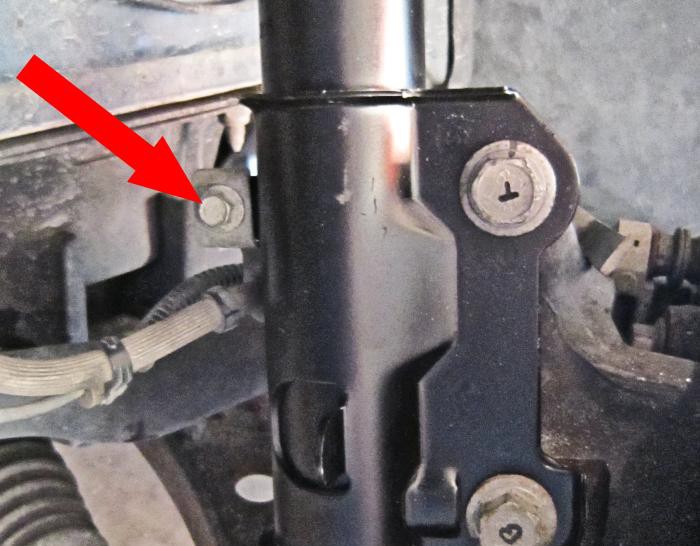
39. Under the hood, torque the upper strut tower nuts to 26 fit-lbs using a 13mm deep well socket.
40. Reattach front wheels and lug nuts.
41. Remove jack stands and lower the vehicle.
42. Tighten the wheel lug nuts.
43. Test drive the vehicle and check for any unusual noises or suspension binding.
44. After you have driven the vehicle 5 to 10 miles, it is recommended that you re-torque all fasteners.
45. Have the front end alignment of your vehicle checked.
ENJOY THE IMPROVED HANDLING OF YOUR MUSTANG!

Installation Instructions written by AmericanMuscle customer Jason Decker 10.11.11
Related Guides
-
Installation
-
Installation
-
Installation

