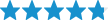Talk to a Mustang Sales Tech
1-877-887-1105
M-F 8:30A-11P, Sat-Sun 8:30A-9P
Best Sellers
Chrome Mustang GT Logo Surrounds ('05-'10) - Installation Instructions
Installation
1. Use the included alcohol swab to clean the surface where the trim will adhere to the surface of the car.

2. Completely remove all of the 3M bonding tape from the back of the Logo Surround.

3. After the tape backing is removed, carefully line up the Logo Surround

4. Firmly press down on the surround to adhere it to the car.

5. Repeat steps 1-4 on the other side of the car. Enjoy your new Chrome Mustang GT Logo Surrounds!
Installation instructions provided by Manufacturer.