
How to Install Shelby GT500 Front Fascia Conversion Kit on your Mustang
Installation Time
1 days
Tools Required
- Phillips Screw driver
- 10mm Socket + Ratchet/Wrench
- 8mm Socket + Ratchet/Wrench
- 5mm Socket + Ratchet/Wrench
- Automotive panel clip removal tool
- Small Flat blade screw driver
- Pop Rivet tool
- Wire Stripper
- Wire terminal crimp tool

Shop Parts in this Guide

Removal of the Fascia
The front fascia being removed in the following pictures are off a 2007 GT.
Any of the fastening hardware, body clips etc… that are removed during the removal process, retain for reassembly.
1. Remove Fuse number 17 from the fuse panel inside the car behind the removable door on the passenger side kick panel. You can also remove the negative battery cable, however I choose to retain the ECM adaptive strategy memory, GPS, and radio presets. This fuse may be a different fuse for different models and model years. This is for the air bags. Check your owner’s manual for proper identification.

2. Open the hood and remove the radiator upper shield. This panel is held on with 6 push pin nylon fasteners. To remove them, use a small screwdriver on each side of the two recessed area and pull the center upward. You can then remove the entire fastener. If they do not want to come out, you can remove the entire center pin, which may make removal easier. You can also pull the panel up once you have them all removed it they still do not want to give away easily.
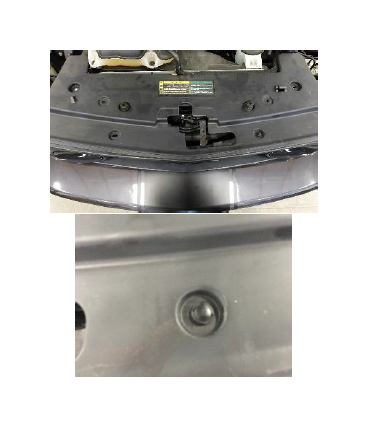

3. Remove the upper grille. The grille is held in place with snap style fasteners. Each of the tabs has a lock tab behind them to hold them in the locked position. Pressing the lock tab toward the grille (Blue Arrow), then prying the snap tab arm toward the center of the grille (Yellow Arrow) will release them. There are two on each side and two across the bottom. Once all four sides are free, the bottom ones can be accessed easier. Once the grill is free you will have to unhook the wiring connector from both fog lights. Push the connector inward press the release tab and pull them apart.
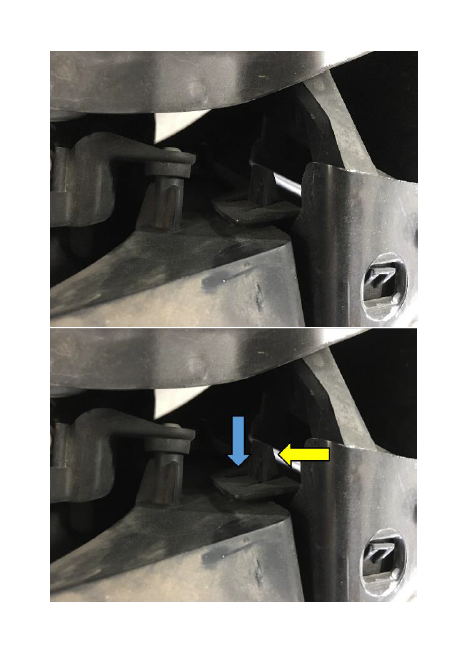
4. Remove the front bumper cover. Remove the two 10mm head sized bolts, one on each side of the grill holding down the top of the front pumper cover (Red Arrow). Once the bolts are removed you can lift the bumper cover upward to clear the catch sticking through the hole of the bumper cover (Green Arrow).
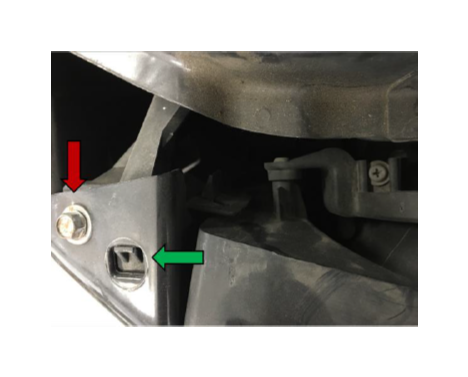
On the bottom of the bumper cover, there are (4) 5mm bolt across the bottom. Two in the center and one on each side that will require removal. The center two bolts are shown.
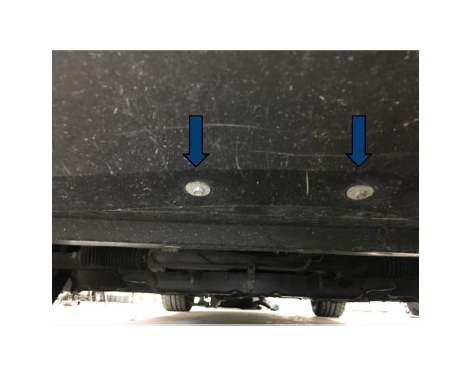
On each side in the fender well, toward the bottom of the bumper cover, there are three Philips screw head screws. These require removal. I used a Philips socket bit and ratchet to remove them. If you only have a screw driver, and cannot get it between the cover and tire, you will have to remove the front tires to remove them. These three screws are on each side.

Once you have the screws removed grab the inner splash shield and pull out from behind the bumper cover to access the bolts holding the bumper cover to the fender.

Remove the two 10mm headed nuts holding the cover to the fender. One can be seen in the picture, the second is just ahead of the one seen. Repeat for the other side. Once the nuts are remove you can pull the bumper cover down to clear the studs of the nuts you just removed.

The bumper cover removed, you can see the holes that the nuts come off of.

The front bumper cover can now be removed. Once you get it loose, you will have to unhook the light sockets from the park light assembly. The outer ones, push the connector inward, press the release tab and pull it out. For the inner light, twist the entire socket counter clockwise and remove the entire light socket. The bumper is free for entire removal.
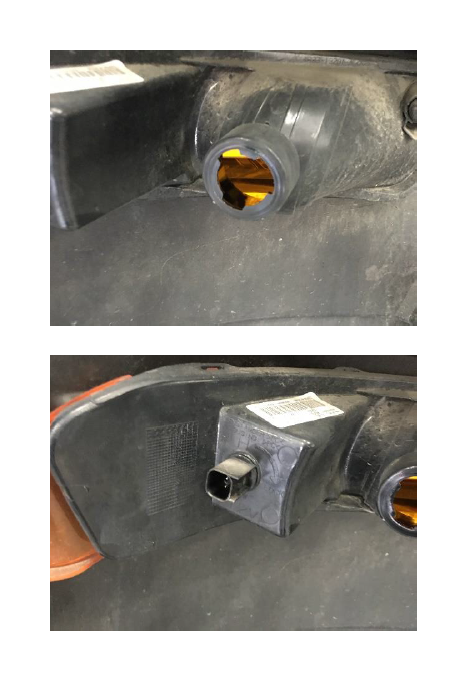
5. Remove the front foam impact absorber. There are 4 nylon fastener holding it on. This will require an automotive fastener removal tool. Once the 4 fasteners are removed, pull the absorber straight away from the bumper.

Example of the panel clip removal tool used to remove the nylon clips.

6. Remove the headlight assemblies. Each side has three 10mm headed bolts holding each assembly on. One is on the top and the other two are on the bottom. There is also one nylon center push pin fastener with the top bolt that will also need to be removed.
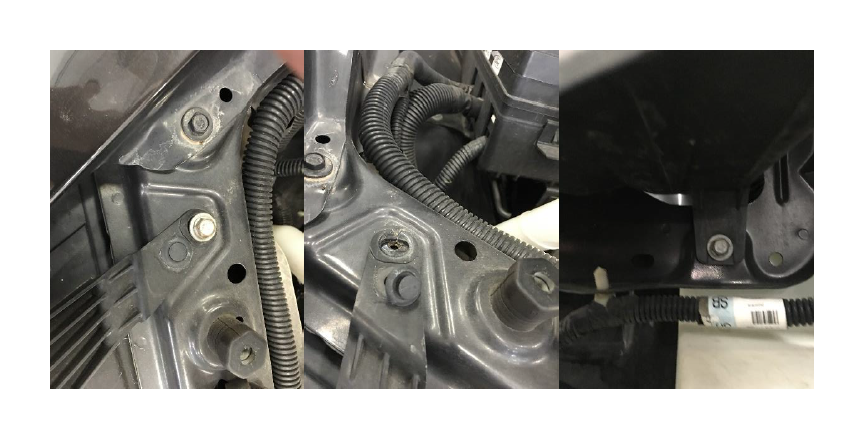
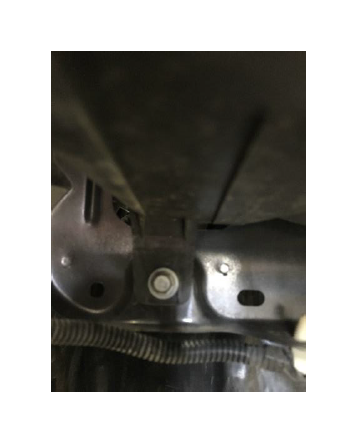
After the bolts and clip are removed, unhook the electrical connector, by pushing inward pressing the release tab, and pulling apart.

7. Remove the inner fender liners. The liners have to be changed because the GT500 liners where they connect to the front bumper cover are cut different. The old ones can be modified if you so choose to go that route. The liners can be removed without removing the tires, but it would be easier to remove them. There are nylon push pin clips that hold the fender liners in. Using a Philips screw driver, turn the center of the clips a quarter turn and the center pin of the clip will partially come out. The entire clip can then be pulled out, use the clip removal tool if necessary. There are also screws that hold the liners to the bumper cover, but they have been removed in earlier during the bumper cover removal.
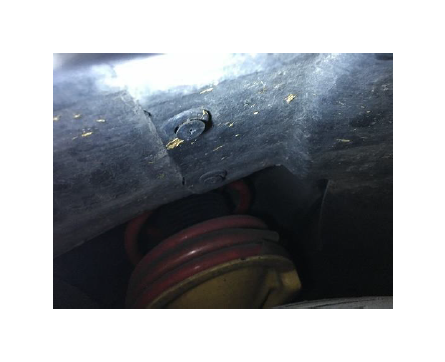
8. Remove the park light assemblies from the front bumper cover, these will be reused and installed in the new GT500 bumper cover. Pull the assembly away from the bumper on the outer end, and squeeze the two white clips and that will release that end of the lens. This will fully release the assembly from the bumper cover. A tab on the lens holds the lens assembly in the other end.
9. Remove the Grille support brackets. Keep the bolts as they will be needed when the new GT500 brackets are installed. There are two 10mm bolts holding the bracket in place. There is also a catch tab that needs to be released from the back side to remove the bracket, using a pair of pliers, squeeze the open end of the tab to allow the tab to go through the hole in the radiator support.
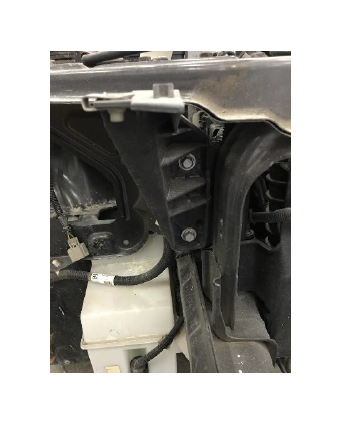
Installing the new GT500 Fascia accompanying parts:
1. Install the Front foam impact absorber. There are two round cylindrical shaped parts molded into this foam bar. These need to go into the metal bumper for proper alignment. The larger part of the bumper where the flat part is located goes to the top. Align the holes for the nylon clip, and push them in for installation. There are 4 of them. Use the same holes that you removed the old clips from.
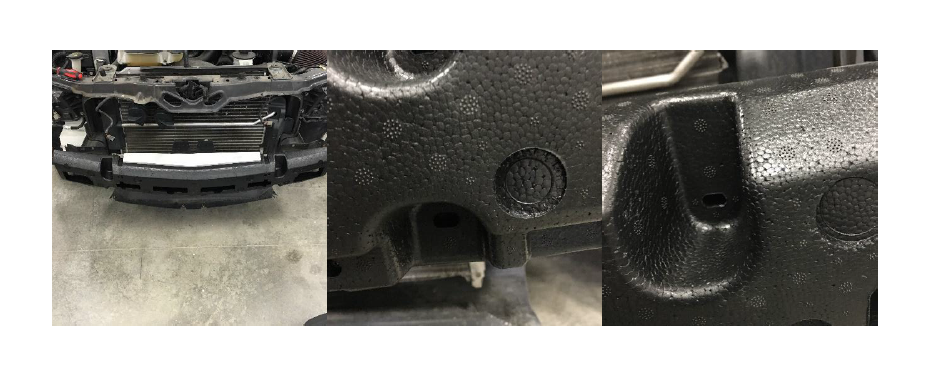
2. Install the grill support brackets, the right bracket (passenger side) is part number 7R3Z-8B455-A and the left side is part number 7R3Z-8B455-B. Line up the bolt holes and press the bracket towards the radiator support until the tab clicks into place and install the two 10mm bolts on each bracket
3. Install the headlight assemblies. There is a RH on the light for right hand and a LH for left hand. The headlight assembly ending with letter A in the part number is for the right and B is for the left. They cannot be installed on the wrong side. Hook up the electrical connector to the headlight bulb. The new headlight assemblies come with new bulbs installed. Install the nylon push pin clip on the top bracket. Install and tighten the three 10mm bolts that hold the headlight assembly in place.
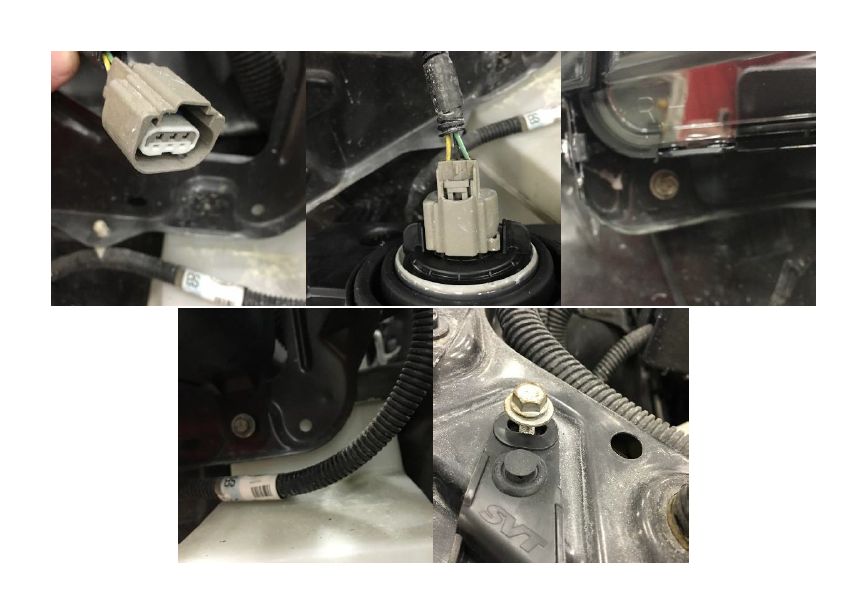
4. Install the reinforcement brackets onto the front bumper assembly. You will need a pop rivet tool. Take the bracket (Left bracket part number is 5R3Z-17C861-AB) and set it into the corner of the bumper cover. Line up all the holes on the bracket to the bumper cover and of the 4 holes use the two smallest holes, then rivet the two pieces together. Repeat for the right side. The bracket also has clips that also hold the turn signal/park light assemblies in place. Install the park light assembly by lining up the tab on the assembly on the inner side and then lining up the assembly holes on the outer side over the nylon clips on the brackets that were just installed. The kit includes the reinforcement brackets. The brackets on the old bumper cover are almost identical and could be easily modified to be used. This would require drilling the rivets. American Muscle was nice enough to save you from doing that.

5. Install the fog light assemblies into the bumper cover. The light bulbs are included with the assembly. The left and right assemblies are the same. Install them by lining up the three studs that have a special clip on them with the three holes in the bumper cover. They can only go in one way. Once they are lined up press them into the bumper cover. You will hear each of them click into place. Notice One of the three studs have what looks like a plastic gear on it. If you look at the end of that stud, though the black clip on the end of it, there is a Philips screwdriver head to the end of that stud. This is where you can aim the fog lights after your installation is complete, if you wish to do so.

6. Install the lower valance (chin spoiler) onto the bottom of the bumper cover. You can do this after the bumper cover is on the car, but It is easier to install off the car. There are ten bolts and ten body clips that hold it to the bumper cover. Take the ten body clips and install them over the bumper cover, with the flatter side on the outside of the bumper cover over each hole of the ten holes. Then take the chin spoiler and then line it up with the bottom of the bumper. There are three tabs built into the spoiler that will slide over the edge of the bumper cover. After the bolt holes are lined up with the bumper cover install the ten bolts through the spoiler into the body clips that were just installed on the bumper cover. The bolts are the large washer headed bolts, that have a shoulder on them to prevent over tightening.
7. Change the fog light pig tail ends. These are included with the kit. Cut off the old fog light connector end. Using a wire stripper strip the wire insulation off the new pig tail and the wiring on the car. The instructions with the pig tails from Ford, instruct you to solder the wires, and heat shrink the connections. The heat shrink is included. You can also use a weather tight connector or a none insulated connector and use the supplied heat shrink. The crimp connectors are not included with the kit if you decide to crimp them, instead of soldering them as the Ford instructions have indicated. Please note if you plan to use LED lights you will have to be sure to hook the wires up correctly. I recommend testing them before you solder or crimp them together. The pig tail wires are not colored accordingly. Testing it is the only way to determine if they are correct. If you are installing this kit on a Mustang that does not have factory fog lights, you will have to install wiring to supply switched power to the new fog lights.
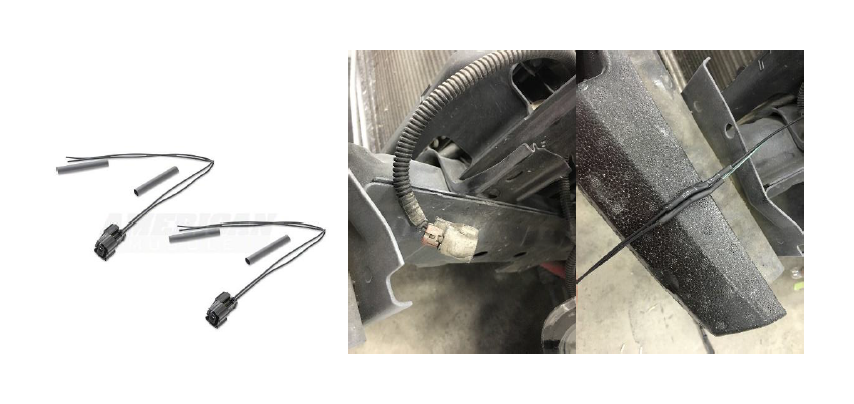
8. Install the bumper cover onto the car. Get the bumper cover close to the car and hook up the wiring to the fog lights and install the lights into the park light assembly, much the same way you removed it from the car. As you install the bumper cover, make sure the lower panel under the car goes on top of the lower valance (chin spoiler). Line up the two studs off the bottom of each fender with the holes in the bumper cover. Make sure the two parts of the bumper cover on each side of where the grill goes, go over the top of the new brackets. Install the (4) 10mm nuts holding the bumper cover to the fender onto the two studs on each side.
9. Install the (4) 5mm headed screws through the chin spoiler into the lower panel. These were removed when the old cover was removed.
10. Install the fender liners. They go in the same clips and holes as the ones that were removed from the old ones. The only difference between the old and new liners, is the corner where they meet the fender, now lines up different with the chin spoiler. The holes have moved. The kit includes new mini body clips that install on the new liners. Install all the hardware you removed.
11. Install the lower grill. Set it into the bumper cover and press it until all the tabs click into place.
12. Install the upper grill. If you wish to install the cobra snake grill emblem, you will have to do so before you install the grill. The emblem is not included with the kit. It is sold separately. The set of emblems is available at American Muscle, or independently at Ford. You will also need the special nuts that hold it on. Line up the grill and press it into the bumper cover. Make sure all the tabs hook.
13. Install the radiator upper cover. This goes in place of the original. It uses the same holes and the same nylon push pin clips. Install the main body of the cli into the holes with the center pin out. After the body is into the hole, press the center pin in.
14. Reinstall the airbag fuse that was removed in the beginning, or hook up the negative battery cable. Depending on which option you chose to do.
15. Have the headlights and fog lights aligned. It would be recommended that you have them aimed at a Ford Garage or auto body shop that has equipment to aim them properly.
The GT500 front fascia kit installed with Cirvini’s GT500 Hood.


