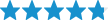Best Sellers
How to Install MAC Axle-Back Exhaust on your Mustang
Parts Included:
•1- MAC Driver side Muffler
•1- MAC Passenger side Muffler
•2- 2½" Exhaust Clamps
1. Start by loosening the stock muffler clamps on both the driver and passenger side as shown.

2. Next loosen the stock exhaust clamps on the stock cat back system to the mid-pipe using a 15mm socket and ratchet.

3. Using a flat head screw driver pry the clip away from the exhaust clamp and side the clamps back to remove the stock exhaust as shown.

4. Next work the stock mufflers back and forth to remove them from the stock exhaust pipe as shown.

5. Remove the stock muffler by pushing it towards the front of the vehicle as shown and repeat for other side.

6. Install the MAC muffler into the rubber hangers in the stock location on the driver side as shown.

7. Install the exhaust clamp onto the passenger side as shown.

8. Install the exhaust clamp onto the driver side as shown.

9. Install the exhaust pipe into the MAC mufflers and tighten the clamps. Note: For best seal make sure that you can see the cut in the MAC muffler, you should be able to see a “D” shape.

10. Align the system and tighten the exhaust clamps to the mid-pipe and the exhaust pipes as shown. Start the car and check for any leaks.