
How to Install McLeod RST Twin Disc 800HP Clutch on your Mustang
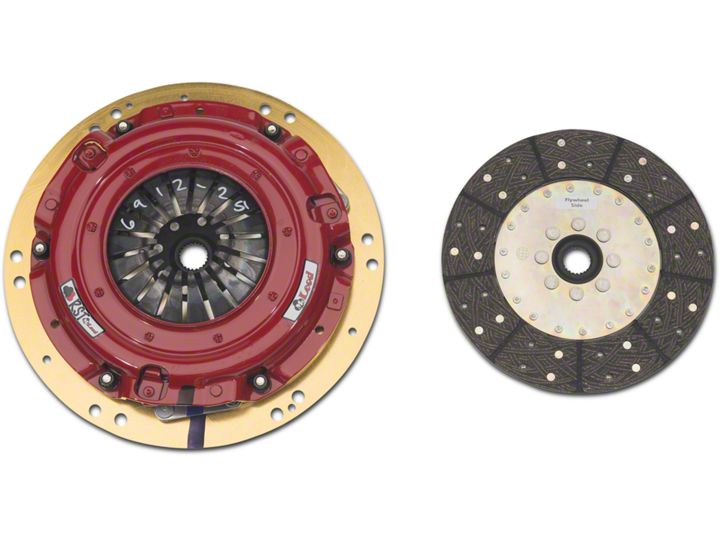
Shop Parts in this Guide
Congratulations! You have just purchased the finest Street Twin clutch system on the market today. The RST and RXT Street Twin clutch systems are capable of handling extremely high horsepower engines in street driven vehicles. The key benefits with this system are low rotating mass, lighter than stock pedal effort and dual discs for extreme holding capacity with exceptional release qualities. Properly installed, this clutch system will provide the strength and durability you have come to rely on in all of the McLeod Racing family of products.
1) See Figure 1 for component parts identification and alignment mar
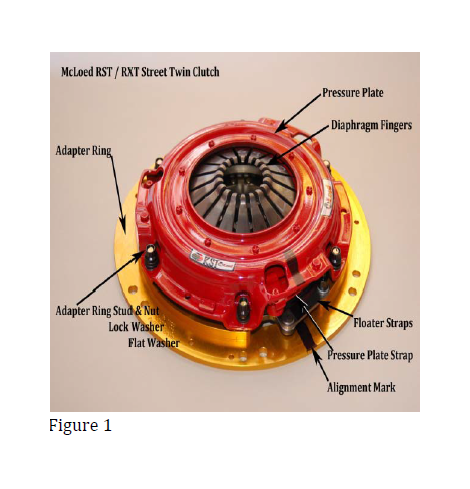
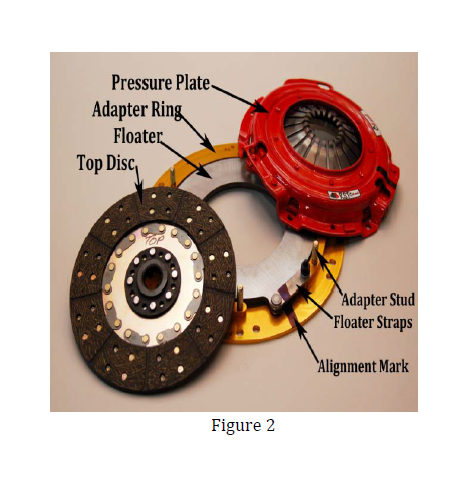
2) Remove six pressure plate nuts, lock washers and flat washers and set aside.
3) Lift off pressure plate and top disc from the adapter ring and set aside. Figure 2.
4) Inspect flywheel for chipped teeth on Ring Gear and be certain the flywheel/disc engagement surface is clean, flat and free of oil and/or grease. Be certain the pilot bearing is in place and is clean and free of nicks and burrs. If damaged, replace the pilot bearing. Test fit the pilot tool to see how far the tool engages the pilot bearing. See Figure 3.
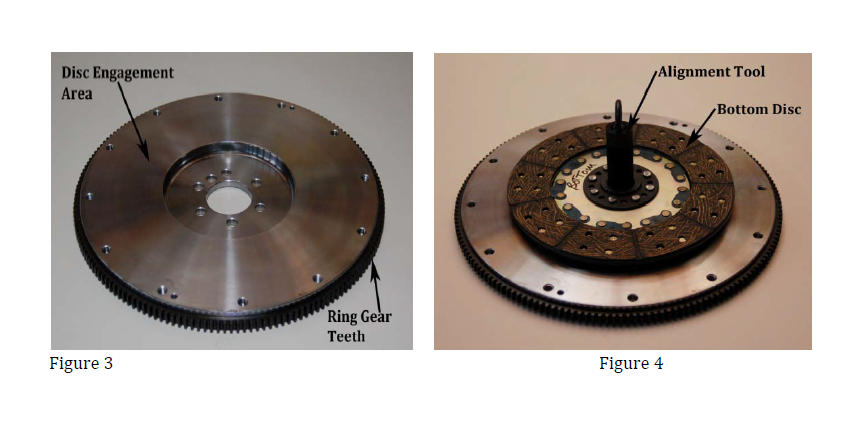
5) Install disc labeled “bottom” to the flywheel using the supplied alignment tool. Be sure the disc is installed with the label indicating ‘flywheel side’ is forward toward the flywheel. Figure 4
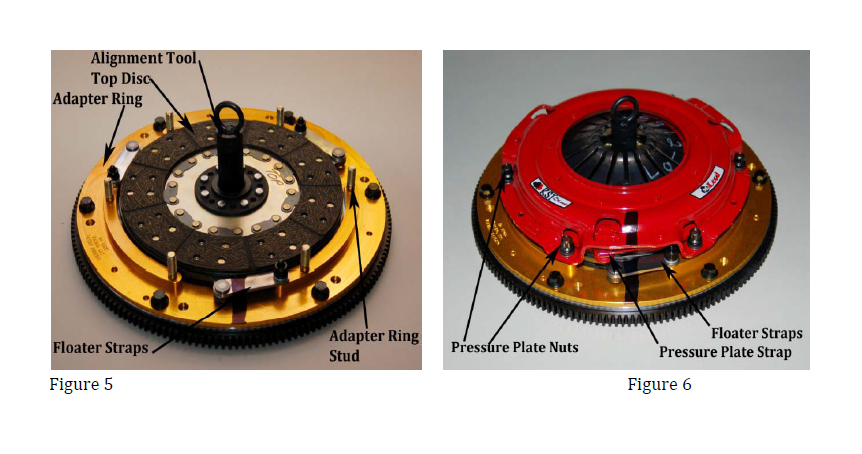
6) 4.6L and 5.4L Ford Modular engines require the installation of the supplied dowel pins (3) into the factory flywheel. GM LS engines require the installation of 2 of the supplied dowel pins into the factory flywheel. Place adapter ring on flywheel, with the floater attached, using OEM pressure plate bolts. (Some kits are supplied with new bolts for attaching adapter ring. In these cases use these bolts as they provide necessary clearance.) (Do not use LocTite!) Do not add any washers to any locations if they were not present with the McLeod clutch assembly! Torque these bolts to factory specs. Note: If the floater was removed from the adapter ring re-torque all 5/16” nuts to 25 ft/lbs.
7) At this point the “bottom” disc should rotate freely without any drag. If the disc will not rotate call McLeod’s Tech Service Line.
8) Install the top disc using the alignment tool and be certain it fully engages the pilot bearing to correctly center the discs. Figure 5
9) Install the pressure plate onto the studs on the adapter ring, pay special attention to the alignment of the drive straps on the floater and the drive straps on the pressure plate! Both drive straps must be seen in the same raised opening on the side of the pressure plate. Alignment mark on Adapter ring and pressure plate must line up at this time. Do not offset the drive straps!! Figure 6
10) Install, in this order, six flat washers, six lock washers and six nuts onto the studs finger tight. Do not use thread adhesive (LocTite) on the studs or nuts! Rotate the alignment tool in either direction to make sure the discs are aligned properly.
11) Pressure Plate tightening sequence is critical at this point. Tighten pressure plate nuts to 25 ft/lbs in a star pattern (1 o’.clock, 7, 3, 9, 5, 11). Final torque is determined when the diaphragm fingers stop pulling towards the flywheel. This should be at 35 ft/lbs…again tightening in the star pattern. The lock washers should now be completely collapsed.
12) Check diaphragm finger height at this time by placing a straight edge onto the pressure plate across the finger opening. All of the fingers should be below the rear surface of the pressure plate. Figure 7.

13) Continue with the bell-housing, throw-out bearing and transmission installation.
14) Clutch release clearance can be checked at this point, you should have .020” - .025” clearance between each disc at full clutch release.
15) Break-in period…Do not break-in this clutch system on a chassis dyno!! Normal street driving is best for the break-in period. Drive the car for about 500 city miles (1200 clutch cycles) while normally shifting the car up and down through the gears (Traction Control must be off!). After the break-in period you can then drive the car aggressively to enjoy the additional performance without clutch slippage.
16)To see the McLeod instruction video on how to install the RST/RXT Street Twin go to the McLeod TV website. http://youtu.be/rWX6zKIGLaI
Important Clutch Installation Hints
The following check list is a reminder of the necessary inspection points and precautions required to insure a trouble-free clutch installation.
Installation / Do’s
1) Determine cause of original clutch failure. Cause of first clutch failure (if not wear) MUST be found and corrected. If oil is present on clutch plate, cause of leak MUST
2) Check splines on transmission input shaft for signs of abnormal wear or twisting. Slide new disc on spline by hand gently to check fit. Disc should move FREELY on splines. be corrected before installation of new clutch unit.
3) Remove ALL oil or grease from friction surfaces on flywheel and cover assembly. Surfaces MUST
4) To insure proper operation, friction surface of flywheel be clean and dry. Also clean input shaft spline with a wire brush. Lubricate with dry graphite spray if needed.
MUST
5) If throw-out bearing is worn, replace it, better now than later. be resurfaced. Check dowel pins, they must be smooth and straight.
6) Closely inspect pilot bearing or bushing for excessive wear to avoid transmission shaft misalignment. Replace it if any doubts.
7) Use clutch alignment tool to insure disc and cover are properly aligned with pilot bearing.
8) If using an aftermarket scatter shield/bell housing, checking center hole run-out is highly recommended.
9) Be sure all special type bolts, if any, are replaced in their proper locations.
10) Torque all clutch cover bolts evenly, to factory recommended spec, using a progressive “criss-cross” tightening pattern.
11) Before completing installation, inspect all clutch linkage parts (fork, clevis, pins, etc.) for signs of wear and replace ALL worn pieces. Grease all pivot points in linkage system.
12) Adjust clutch pedal “free play” to correct specifications. Throw-out bearing should not be tight against clutch fingers. 1/8” – ¼” is recommended, except cable linkage.
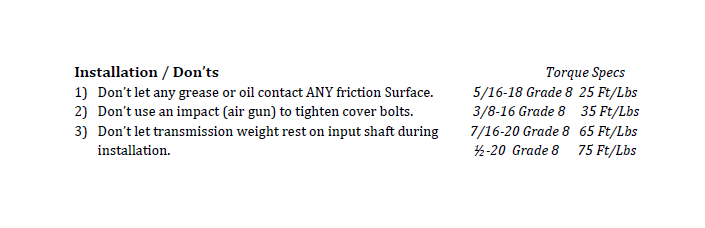
Limited Warranty
McLeod Racing LLC, Products are warranted to be free from defects in material and workmanship for the period of ninety (90) days, from the date of purchase. McLeod does not warrant or make any representations concerning its products when not installed and used strictly in accordance with the manufacturer’s instructions for such; installation and operation, and in accordance with good installation and maintenance practices of the automotive industry. McLeod will not be held liable for the labor charges and other intangible or consequent losses that might be claimed as a result of the failure of any part, nor shall it be liable for damages or injury to persons or property resulting from the misuse or improper installation of any part subject to this warranty.
No merchandise may be returned for any reason unless prior return merchandise authorization number (RMA) has been obtained from McLeod.
McLeod reserves the right to examine all parts returned for warranty claim to determine whether or not any such part has failed because of a defect in material or workmanship. McLeod obligation under this warranty shall be limited to repairing, replacing or crediting, at its option, any part found to be defective. All products returned to McLeod for warranty inspection must be prepaid by the customer under this warranty. There are no other warranties, either expressed or implied, which extend beyond those set forth in the preceding paragraphs.

