
How to Install Raxiom LED Halo Fog Lights on your Mustang
Shop Parts in this Guide
Step 1: Remove the (8) clips securing the plastic radiator cover to the radiator support and remove it from the vehicle.

Step 2: Remove the (6) 8mm and (2) 5.5mm bolts securing the bumper cover to the radiator support.

Step 3: Support the front of the car so you can access the bumper splash shield. **Note there are two versions of the splash shield. Both are attached to similar locations.

Step 4: On each side of the bumper, remove the plastic clips holding the fender liner to the bumper.

Step 5: Fold back the fender liner so that you can access the (1) 7mm bolt that holds the bumper to the fender. Once removed, firmly pull the sides of the bumper away from the fender.

Step 6: With the splash shield pulled back, you can access the plugs for the turn signals and fog lights. Then remove bumper.

Step 7: Using a 7mm socket, remove the (3) screws holding the factory fog light to the bumper bracket.

Step 8: Install the Halo fog light using the(3) factory screws onto the factory bracket. Clean the bumper bracket and attach the halo control module using the provided double sided tape. Zip tie any excess wiring out of the way.

Step 9: Connect the fog light to the factory fog light plug. The plugs are keyed as seen above. **Note: It is recommended you zip tie the plugs together to ensure they do not come loose.
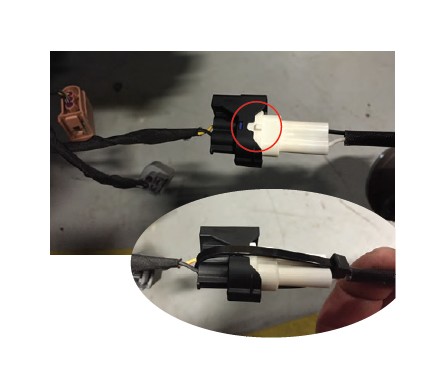
Step 10: Reinstall the bumper in reverse order.



