
How to install a Roush 4-Piece Performance Pedal Kit - Manual on your 2015-2016 Mustang
Installation Time
30 minutes
Tools Required
- Drill motor
- Center punch
- 1/8", 1/4" drill bit
- 11/32" wrench
- 13 mm wrench
- Flat-blade screwdriver
- Small file
- Phillips screwdriver

Shop Parts in this Guide
Application: 2015 Ford Mustang, Automatic and Manual Transmission
Important Note:
Before installing your ROUSH performance product, please read through the installation procedure and verify that all items are present. If you are missing hardware or have any questions, please contact ROUSH Performance at 1-800-59-ROUSH, 9:00 AM to 5:00 PM weekdays.
Note: All illustrations in this manual are representative of the 2015 Roush Performance Products Extreme Exhaust System.

1315-2457MKT shown

1315-2457AKT shown
Accelerator Cover Installation – Manual

- Center the Roush accelerator pedal cover over the accelerator pedal and scribe the location of the four attaching holes.
- Using the 1/8" drill bit, drill a pilot hole in each of the four locations.
- Drill the attaching holes to the finished size using the 1/4" drill bit.
- Remove any burrs or sharp edges with a file or larger drill bit.

5. Attach the Roush accelerator pedal cover using four (4) flat-head socket cap screws (black finish) and four (4) nylock nuts. Torque nuts to 4.5 Nm.
Brake and Clutch Cover Installation – Manual

1. Remove the rubber pedal pads from the clutch and brake pedals.

2. Center the Roush clutch pedal cover over the top of the metal pedal surface and scribe the location of the three attaching holes.
3. Center punch the hole locations.
4. Using the 1/8" drill bit, drill a pilot hole in each of the three locations.
5. Repeat this procedure for the brake pedal.
6. Drill the attaching holes to finished size using the 1/4" drill bit.
7. Remove any burrs or sharp edges with a file or larger drill bit.
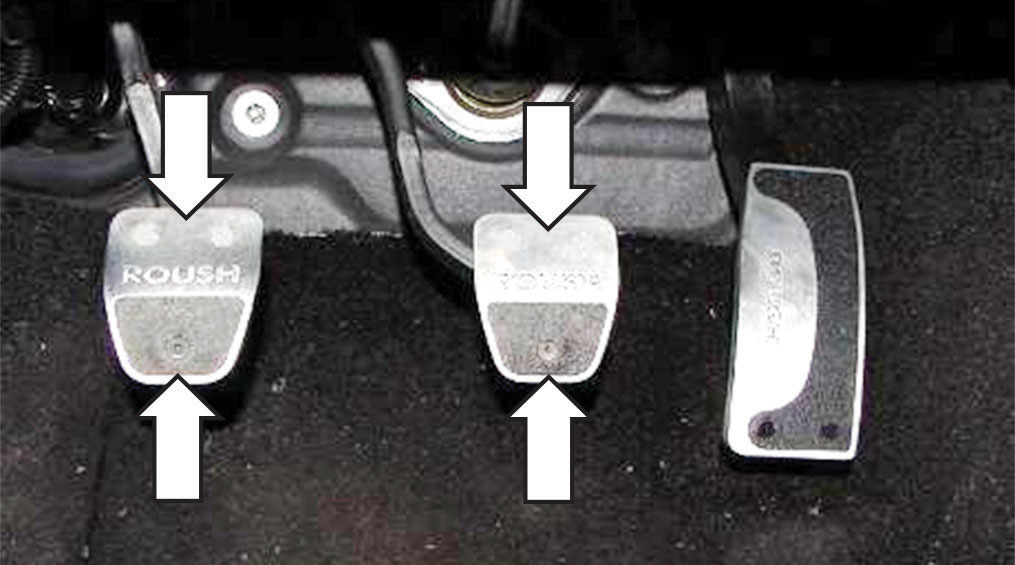
8. Attach the Roush clutch and brake pedal covers using three (3) flat-head socket cap screws (one black finish, two bright finish) and three (3) nylock nuts for each cover. Torque the nuts to 4.5 Nm.
Accelerator Cover Installation – Automatic

1. Center the Roush accelerator pedal cover over the accelerator pedal and scribe the location of the four (4) attaching holes.
2. Using the 1/8" drill bit, drill a pilot hole in each of the four (4) locations.
3. Drill the attaching holes to the finished size using the 1/4" drill bit.
4. Remove any burrs or sharp edges with a file or larger drill bit.

5. Attach the Roush accelerator pedal cover using four (4) flat-head socket cap screws (black finish) and four (4) nylock nuts. Torque nuts to 4.5 Nm.
Brake Cover Installation – Automatic

1. Remove the factory rubber pedal pad from the brake pedal.
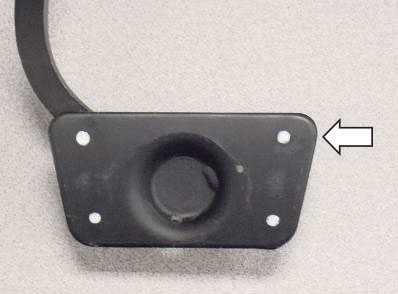
2. Align the Roush brake pedal cover with the right edge of the pedal cover flush with the right side of the metal pedal surface and scribe the location of the four (4) attaching holes.
3. Center punch the hole locations.
4. Using the 1/8" drill bit, drill a pilot hole in each of the four (4) locations.
5. Drill the attaching holes to finished size using the 1/4" drill bit.
6. Remove any burrs or sharp edges with a file or larger drill bit.

7. Attach the Roush brake pedal cover using four (4) flat-head socket cap screws (bright finish) and four (4) nylock nuts. Torque nuts to 4.5 Nm.
Dead Pedal Installation – Manual or Automatic

1. Carefully lift up on the factory dead pedal while detaching the three (3) press clips. This is what it will look like with the pedal removed.

2. Insert the three (3) plastic retainers into the center of the three (3) slots.


3. With the three (3) retainers installed, position the pedal in place. Using the three (3) screws, fasten the pedal. Torque fasteners to 4.5 Nm.
4. After installation is complete, double-check that all nuts and screws are installed securely.
If you are missing any items or have any questions regarding the installation, please call us toll free at 1-800-59-ROUSH.

