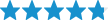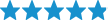Top Sellers in Mustang
How to Install Raxiom OEM Style Fog Light Kit on your Mustang
Installation Time
1 hours
Tools Required
- Flat head screwdriver
- Ratchet & Socket set
- Adjustable Wrench
- Small knife

Shop Parts in this Guide
Fog light installation into bumper:
Removing the bumper is not necessary. Driving the vehicle onto ramps or raising the front end of the car will greatly ease installation.
1. Use a flat head screwdriver (wrapped in rag) to gently pry the bezel inserts out of the bumper. The bezels should come out relatively easily. Remember to pry up on the inner-most side of the bezel (the side which is closest to the center of the front end). See picture 1 below.
2. Removing the splash/ rock guard will allow you access to fog light mounting points. The splash guard has 9 screws holding it in place. Use a ratchet & 7mm socket OR adjustable wrench to remove screws. After 9 screws are removed splash guard can be detached by pulling down gently. Set aside 9 screws and splash guard for re-attachment later. See picture 2 below.
3. After removal, both fog lights can be installed. Fog lights should be inserted from behind the bumper. Both lights are identical and can be installed on either side. See picture 3 below.

4. Use supplied screws to attach fog lights. Three screws are used to hold each fog light. These screws are best installed by threading each screw in by hand (see picture 4 below) and then using a magnetic flat head screw driver OR ratchet and 1/4 inch socket to finish.
5. Install included bezels. Bezels should be installed by sliding outermost edge of bezel into the bumper first and then gently pushing until the bezel snaps into place. See picture 5 below.

Wiring in Engine Bay:
1. Open hood of car and make sure hood is held open securely. Turn car off and remove the key.
2. Locate the fuse box. It is located behind the passenger side head light. Open the access cover.
3. Remove the black panel which covers the radiator/grill (shown in picture 6). The panel is attached by 8 plastic pins. The pins are removed by prying up on center part and then prying up on the body of the pin. See picture 7.
4. Disconnect negative (black) battery cable from the car battery. This is done by loosening the bolt located on the side of the battery cable terminal with an 8mm socket or wrench. You may let the cable hang off to the side. Make sure the cable has been disconnected! This is important!
5. Connect the orange wire to the positive ( 12 volt) power cable entering the fuse box shown in picture 8 below. A 10mm socket or wrench can be used to remove the bolt holding the 12v power supply cable. A ring terminal is located at end of the orange wire which will slide over the post. Re-attach bolt tightly. While tightening be careful not to allow your wrench or ratchet to come in contact with any other metal object such as the car body.
6. A fuse tap is included in the parts bag. It comes pre-installed on an extra tan mini-fuse (5 amp) to ease installation. Remove the existing fuse from position 39 in your fuse box. Refer to picture 9 or the underside of the fuse box access cover for proper fuse location.
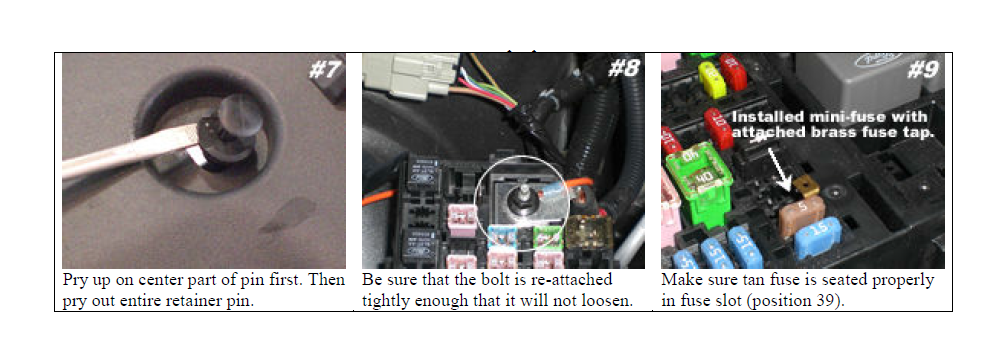
7. Install the supplied tan mini-fuse. It should be inserted with the fuse tap post plugged into the side closest to the front of the car. See picture 10 below for another view.
8. Plug short red wire coming from wiring harness into the brass colored fuse tap post. Route the red wire out of the fuse box as shown in picture 10 below.
9. Use a 10mm socket or wrench to attach the black ground cable ring terminal to the bolt shown in picture 11. Re-attach the bolt so the ring terminal makes proper contact and the bolt is tight.
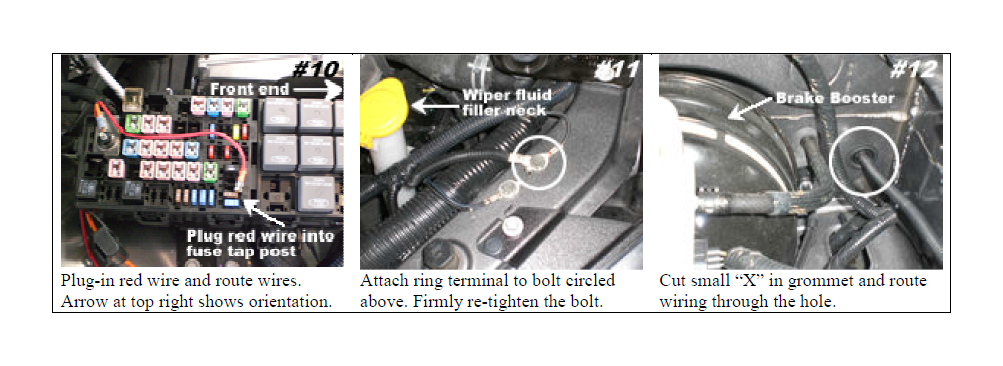
10. Route the wiring for the left hand fog light and switch over the radiator along the frame of the car. The best way to do this is follow the existing bundle of wiring.
11. Route the wiring for each light down to the fog light locations. Route wiring for the switch (red/blue wire bundle) along the driver’s side fender towards passenger compartment.
12. Plug the fog light connectors into the fog lights.
13. Locate the black grommet on the drivers side firewall about 4 inches to the right of the brake booster. See picture 12 above. Carefully use a razor or knife to cut an “X” in the grommet.
14. Gently push wiring for the switch through the firewall into the passenger compartment.
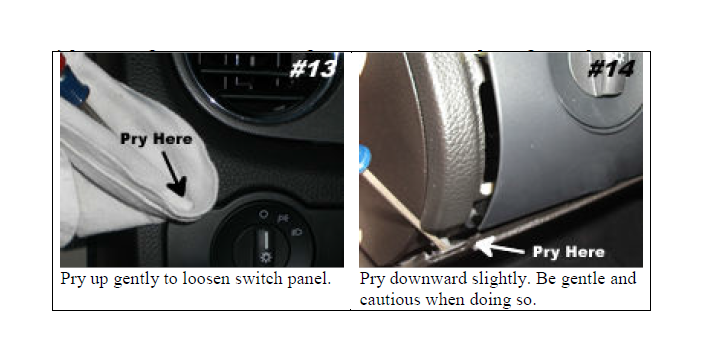
Installing switch in passenger compartment:
1. Using a flat head screw driver wrapped in a rag, carefully pry up on the switch panel from the top left corner. See picture 13 above.
2. After loosening the switch panel, use a flat head screw driver to gently pry downward about ½ inch on the dash panel located below the switch panel. This will help allow switch removal. See picture 14. You will notice that at the bottom left corner of the switch panel there is a two inch long tab with a screw and clip at the end. On some vehicles, this screw does not have to be removed; the screw simply has to be loosened a few turns in order to remove the panel. However, some vehicles require that the screw be loosened and removed in order to remove the panel.
3. Unplug the head light switch panel and remove from vehicle.
4. The head light switch is removed from the switch panel by depressing three tabs around the base of the switch. The switch will then come out of the switch panel. See picture 15.
5. Install the new switch into the switch panel. It should snap into place with very little force. Make sure it is in the correct orientation for it to snap into place (should be right-side up).
6. Electrical tape is wrapped around the bundle of wires that plugs into the switch. Carefully un-wrap tape several inches so you have better access to individual wires.
7. Using one of the supplied red wire taps, slide the Gray wire with Purple stripe (Pin 5) onto the wire tap. See picture 16 below. The wire should sit in the middle of the two teeth. Squeeze down on the wire tap making sure it snaps closed. Do not cut Wire!
8. Plug the blue wire from the fog light wiring into the back of the wire tap connected to the Gray wire with Purple stripe. See picture 17 below.
9. Using the second red wire tap, repeat the process by sliding the Tan wire with Yellow stripe (Pin 10) onto the wire tap and closing the wire tap.
10. Plug the red wire from the fog light wiring harness into the back of the wire tap connected to the Tan wire with Yellow stripe.
11. Plug head lamp switch wiring into your new OEM head lamp switch.
12. Re-install the head lamp switch panel into the dash.
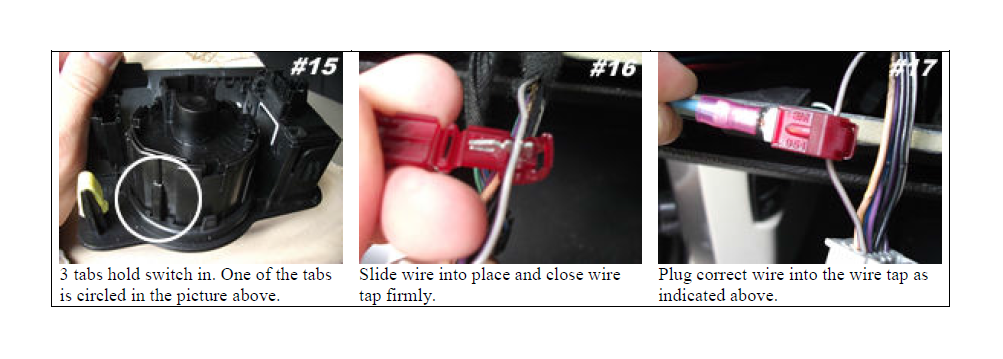
Final Installation:
1. Re-connect the negative battery cable to the car battery. Remember to re-tighten the bolt.
2. Double check everything to make sure it was connected properly. Now insert the key and turn it to the “ON” position. Test the switch to make sure the lights turn ON and OFF. The fog lights are activated by pulling the knob outward. If the lights do not power on, visit the trouble shooting section below. Otherwise proceed to the next step.
3. Using the supplied zip ties, secure the kits wiring in the engine bay and passenger compartment. Be sure to securely zip tie any components that may rattle.
4. Adjust the lights. This is best done at night or in a garage where there is less light. Turn the lights on and position the car about 10 feet from the wall. On each fog light there is a knob that can be turned to move the bulb up or down. Adjust lights so that they are oriented the same way.
5. Re-install the radiator cover and splash guard.
6. Enjoy your new fog lights! The fog lights are activated by pulling the knob outward while the switch is in the running lamps, head lamps, or auto headlamps position. You may operate the fog lights as daytime running lights by turning them on while in the auto headlamps position. Your fog lights will turn off automatically when the key is removed from the vehicle.
Trouble shooting guide:
Fog lights won’t turn on –
• Check to make sure your ignition key is in the “ON” position. You can be sure it is in the correct position by starting the engine.
• Check the ground cable you connected under the “Wiring in engine bay” section. Make sure that it is making proper contact and that the bolt is tightened.
• Check the ring terminal you connected to the side of the fuse box to 12v power. Make sure that it is making proper contact and that the bolt is tightened.
• Check the blue fuse installed in the fuse holder (small black box located on orange wire). Make sure it is plugged in completely and has not been blown (On a blown fuse the filament in the middle of the two posts has been broken).
• Check to make sure you connected wire taps to the correct wires outlined in the “Installing switch in passenger compartment” section above. Some of the wires have a very similar color pattern.
Fog light indicator light (on switch panel) doesn’t come on when I turn the fog lights on –
• Check to make sure you installed the wire tap on the proper wire as indicated above. Also make sure the wire tap cover is closed completely.
• Check to make sure the tan fuse installed in the second fuse holder (connected to red wires) is installed properly and has not been blown (On a blown fuse the filament in the middle of the two posts has been broken).
When I turn the car on or the fog lights on and off I hear a “click” in the engine bay –
• This is normal. The relays click when the lights turn on and off.
If you are still having trouble with your product, please contact us for technical assistance.